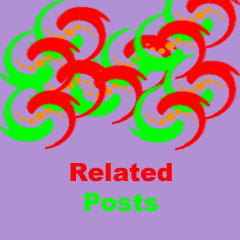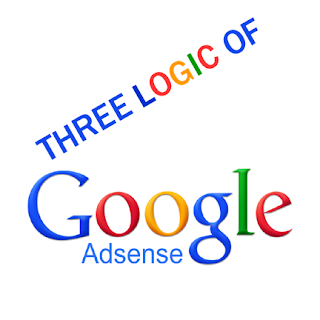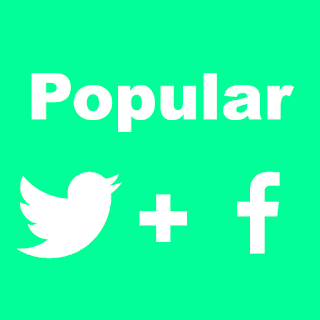How to Promote Blog; four Successful tricks for you

This article is all about promoting your blog and getting valuable Visitors, This is Based on my own experience through which I got many interested visitors and made my blogs successful. I think I wanted clear in the start that Promoting a Blog is very easy BUT the actual thing is creating content that magnetize the readers and that compel the readers to come back again on your blog, So the thing I wanted to clear here is that " This post is not the short cut or replacement to Hard work and Quality content ". As we know we need to promote are blog even if we have quality content, So following are the some techniques which can be used for Promoting are blog. 1. Search engine visitors should be your first priority: Visitors who came from search engines are actually the real and interested people, They wants to read the Information about the specific topic thats why they have typed it in the search box. What you have to do to get Search visits? Not much you shoul